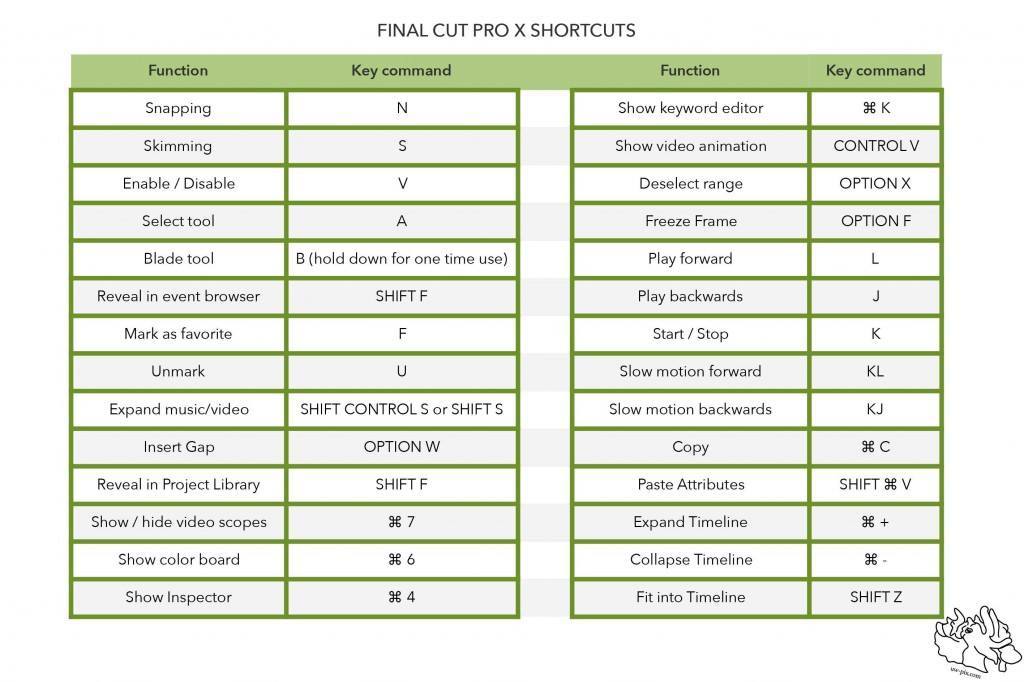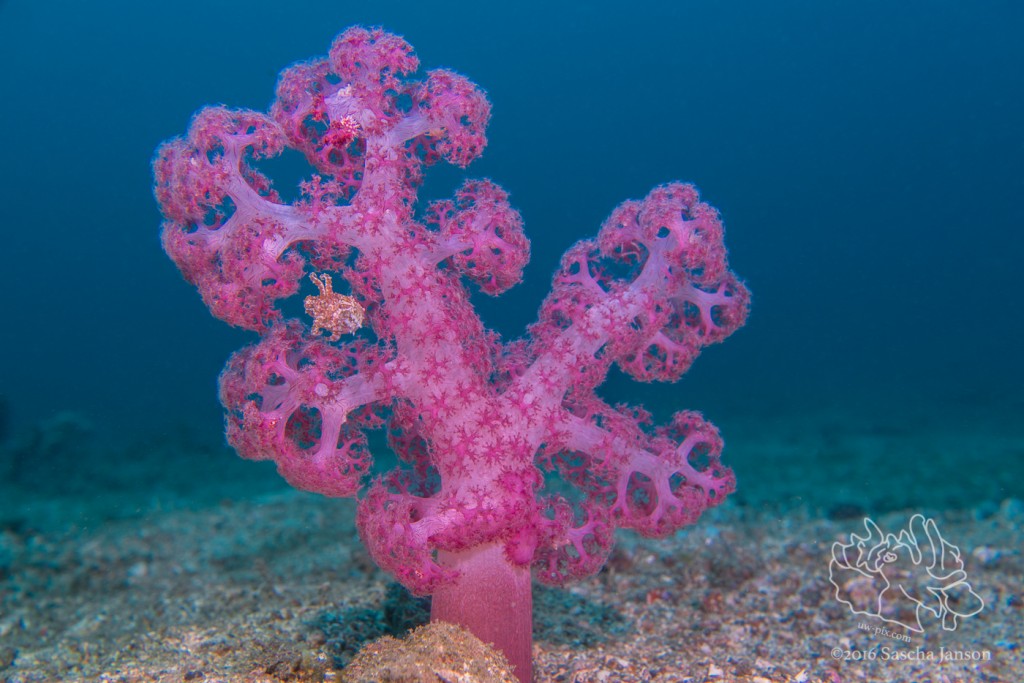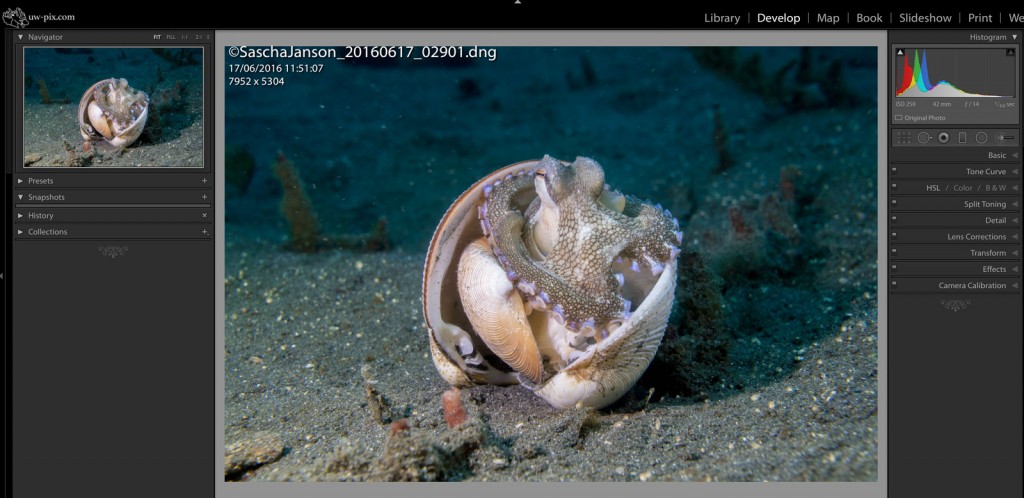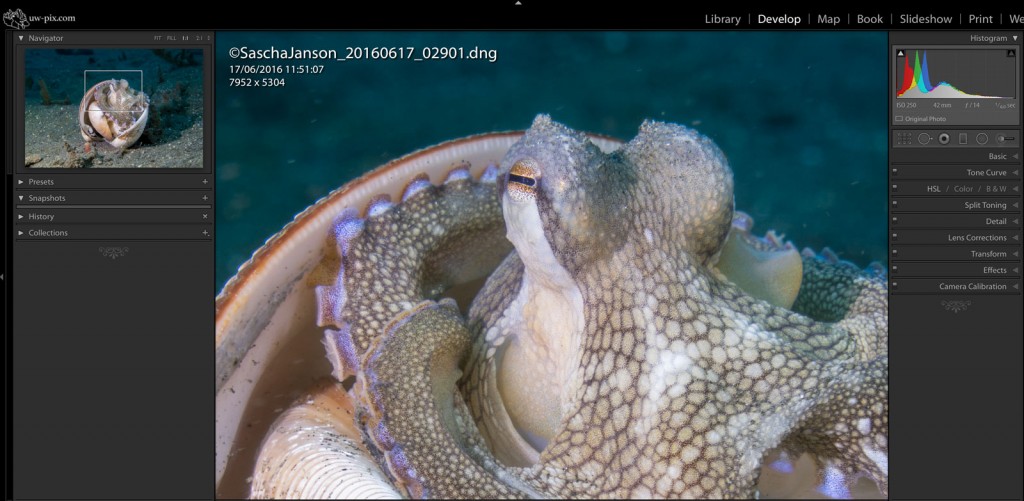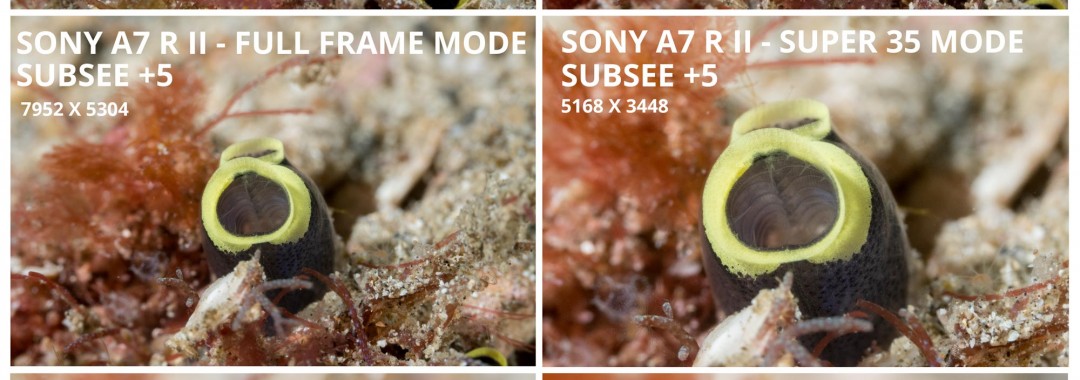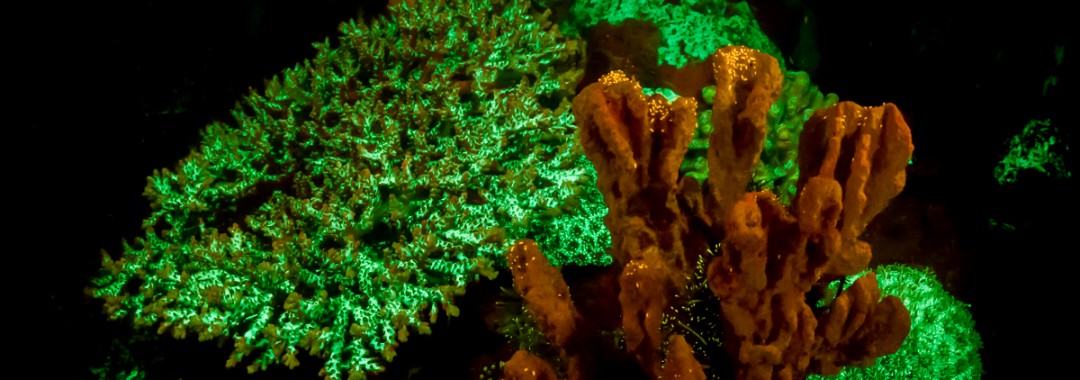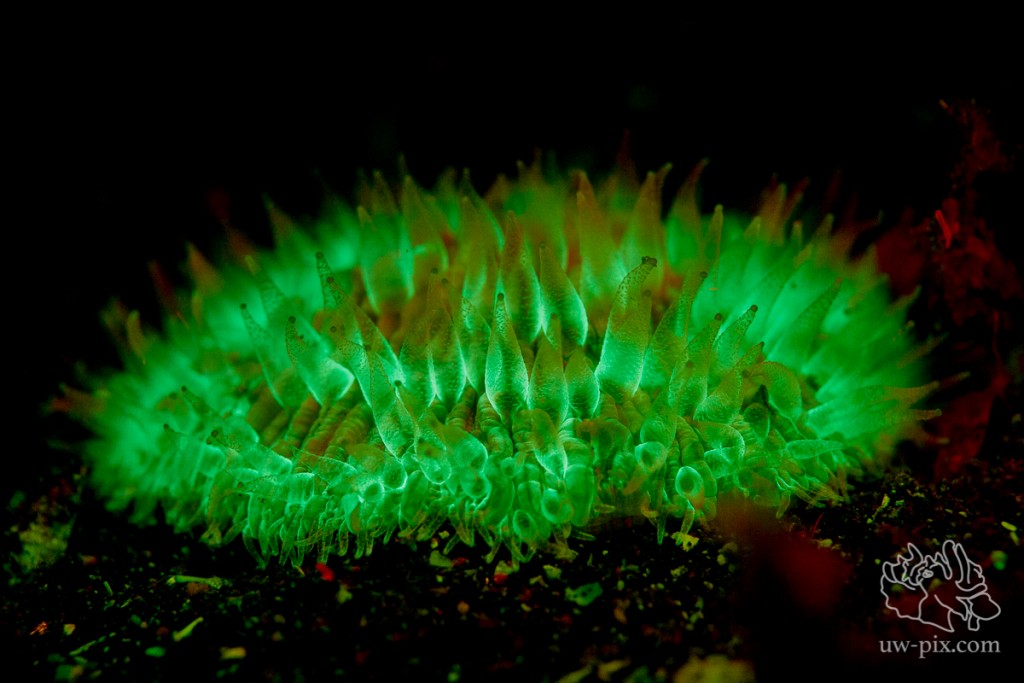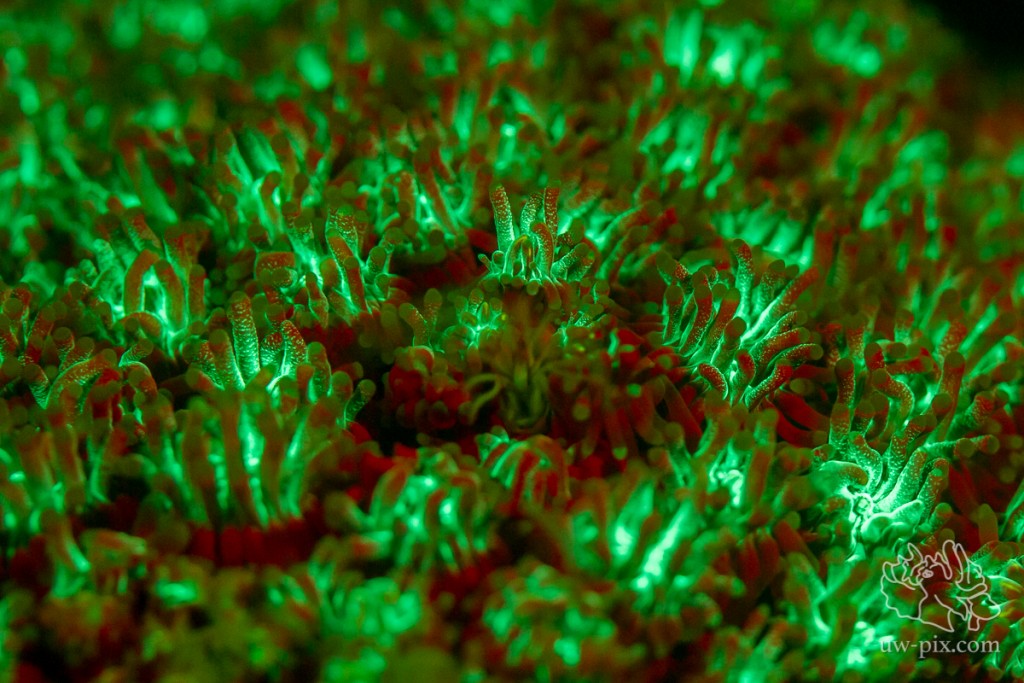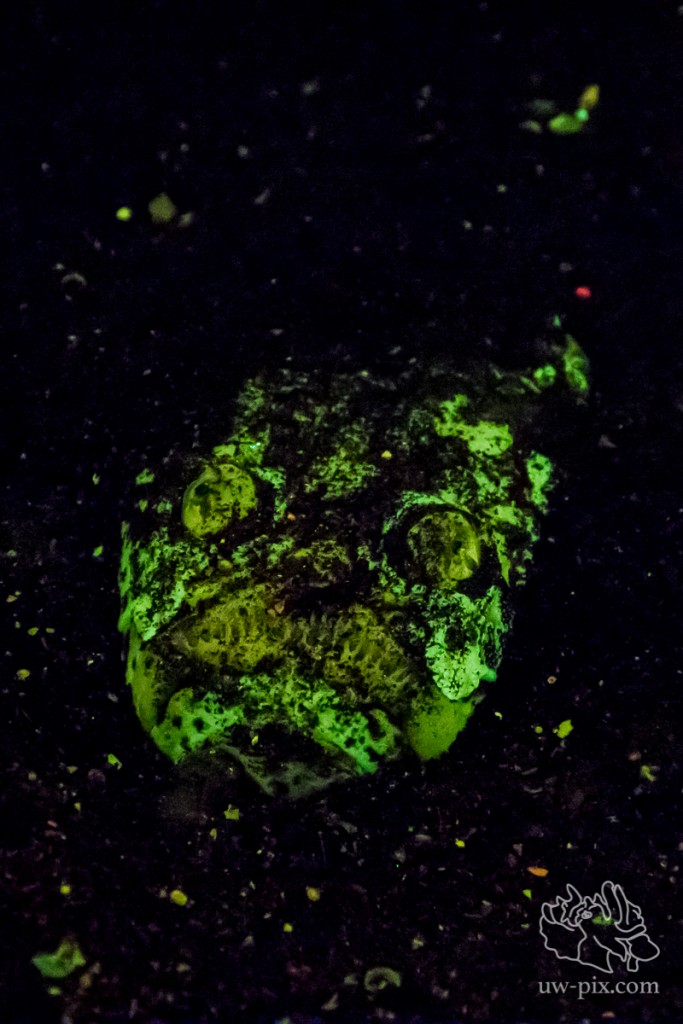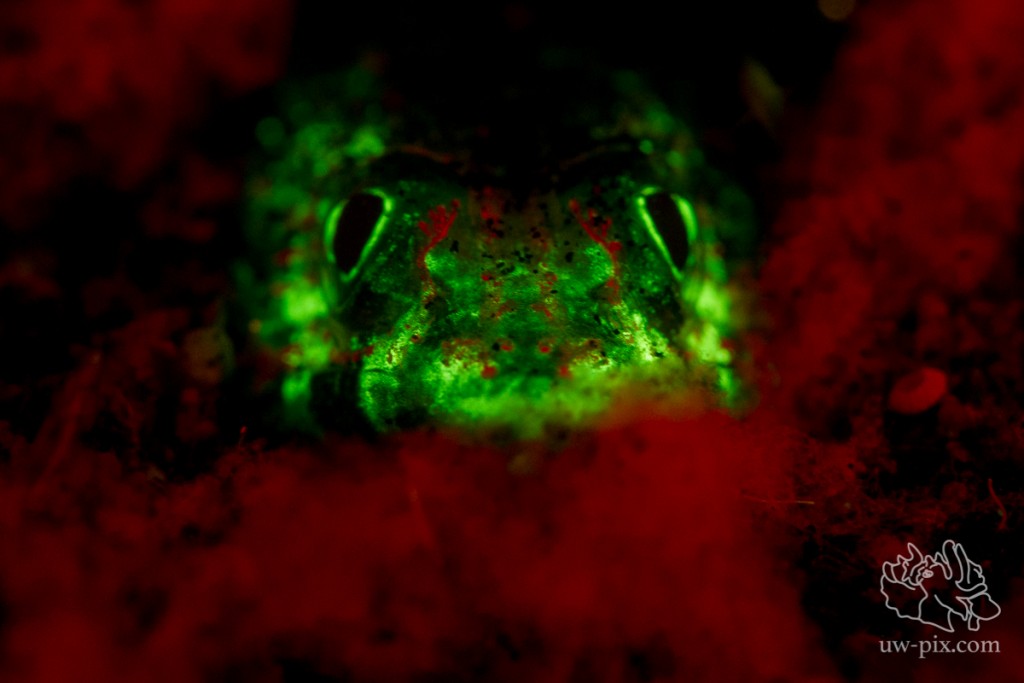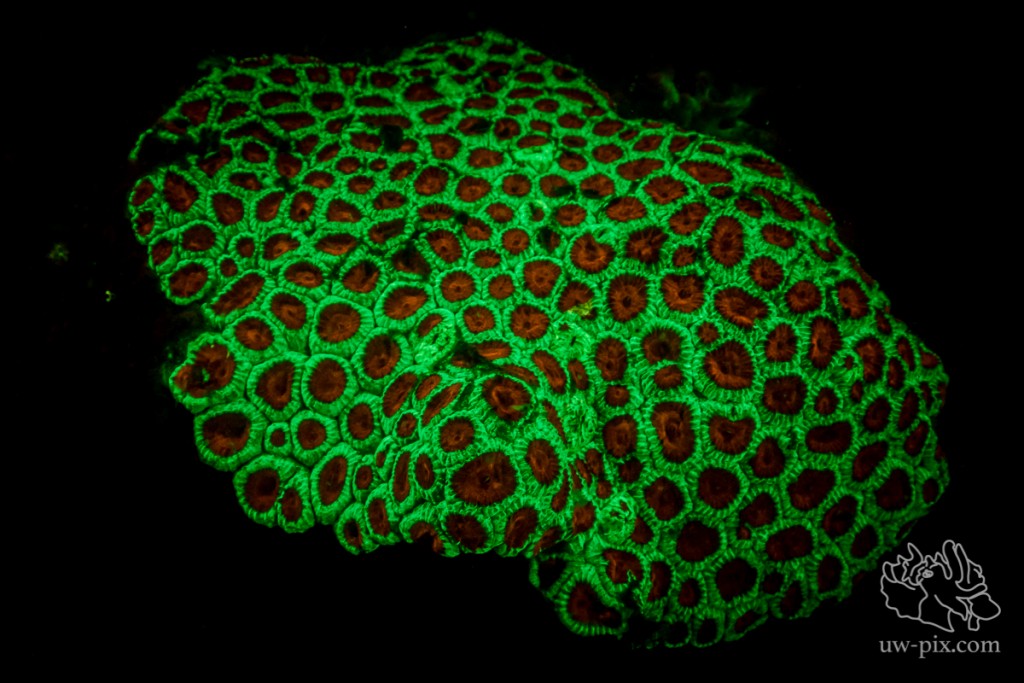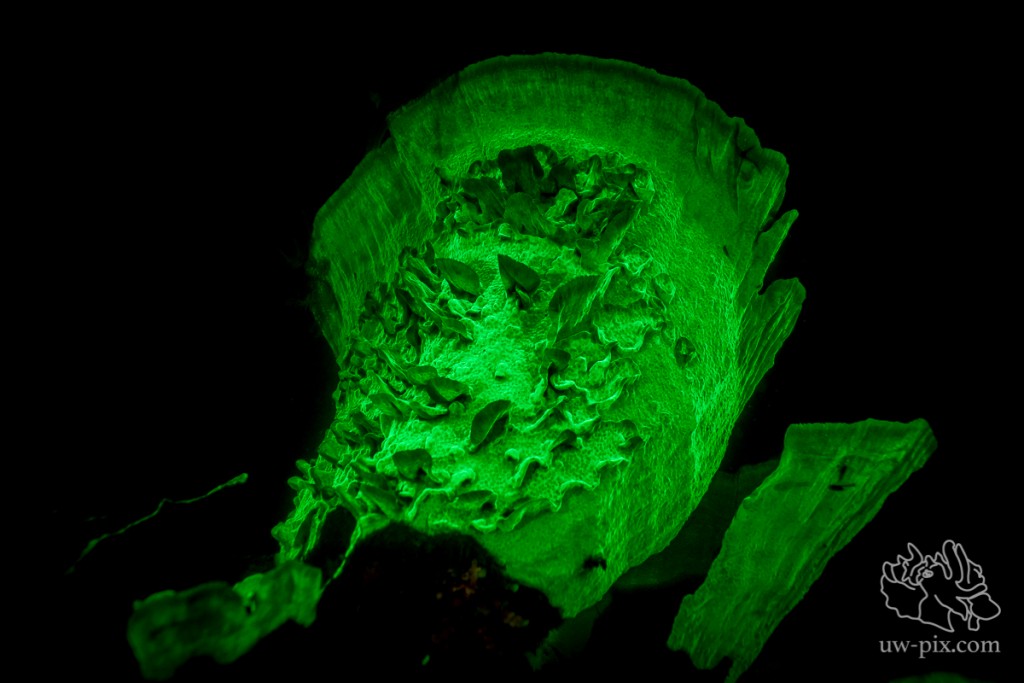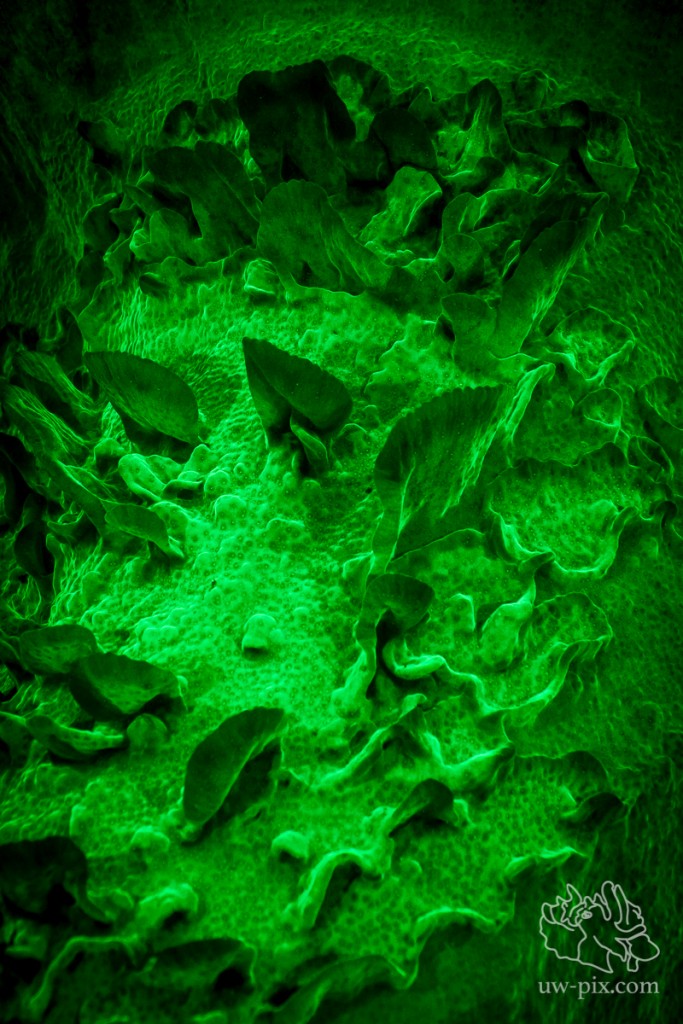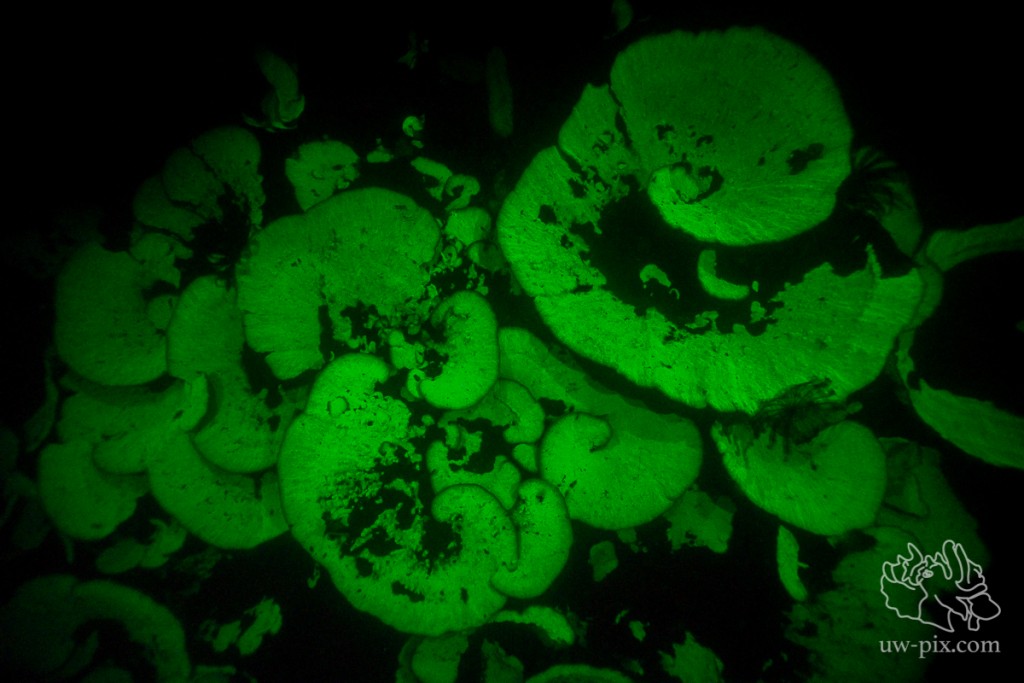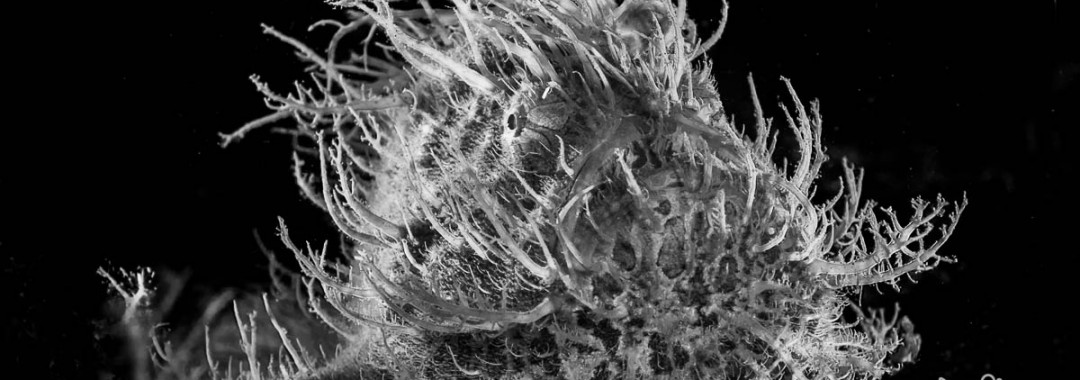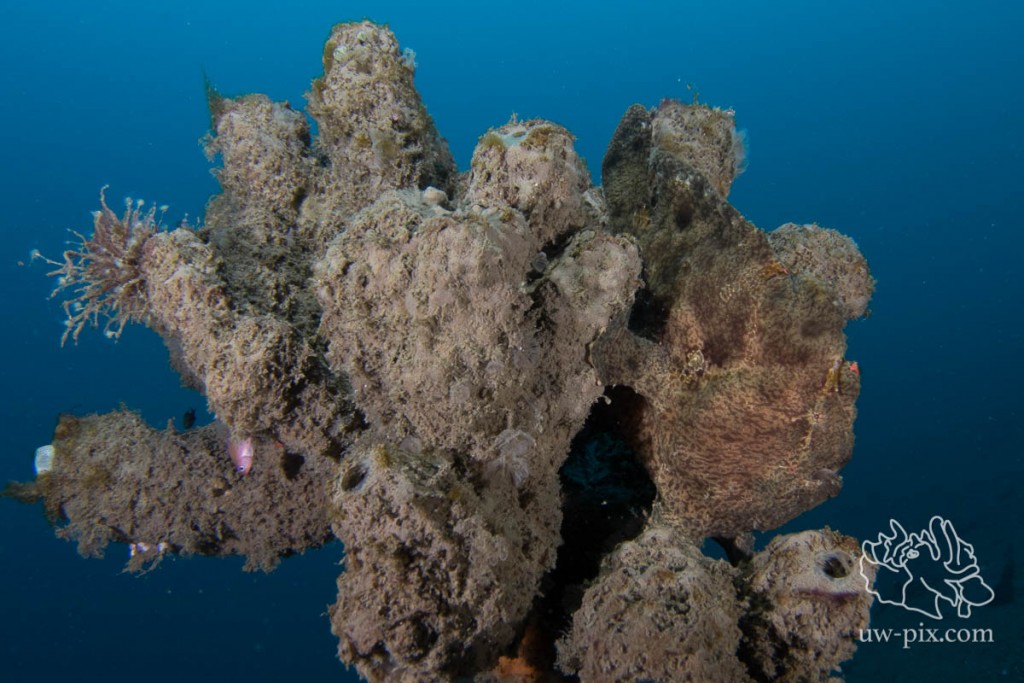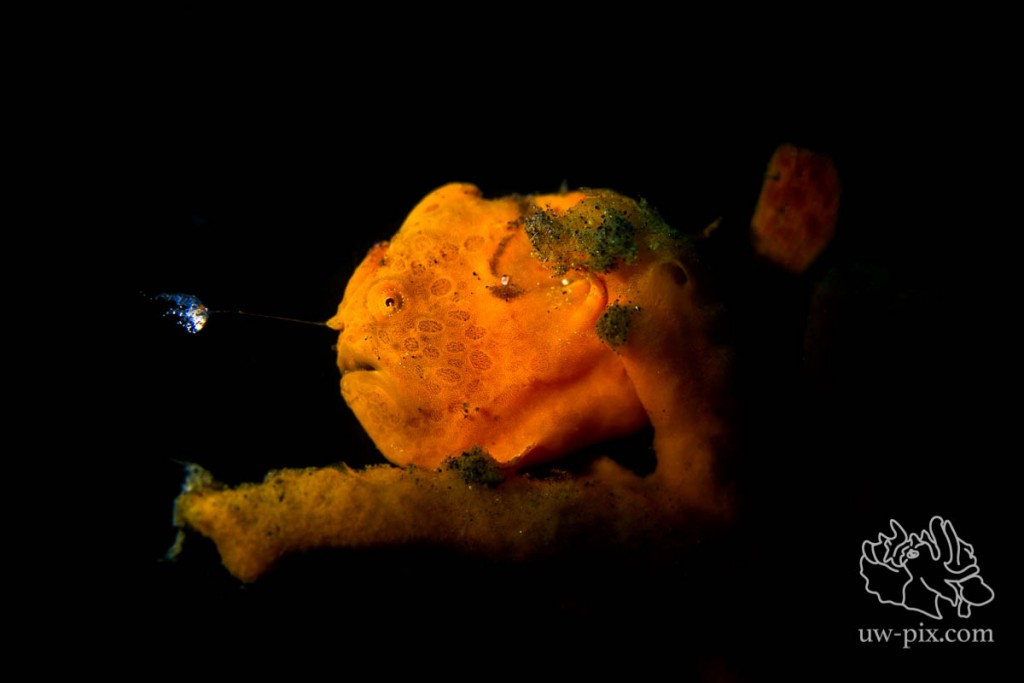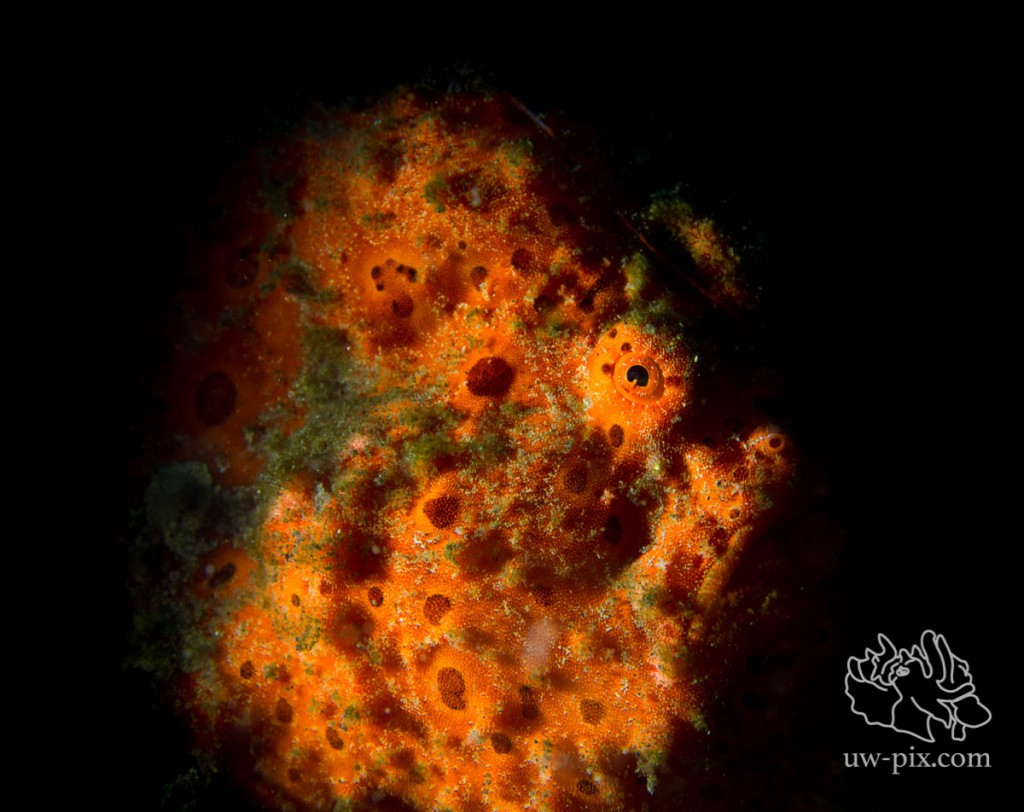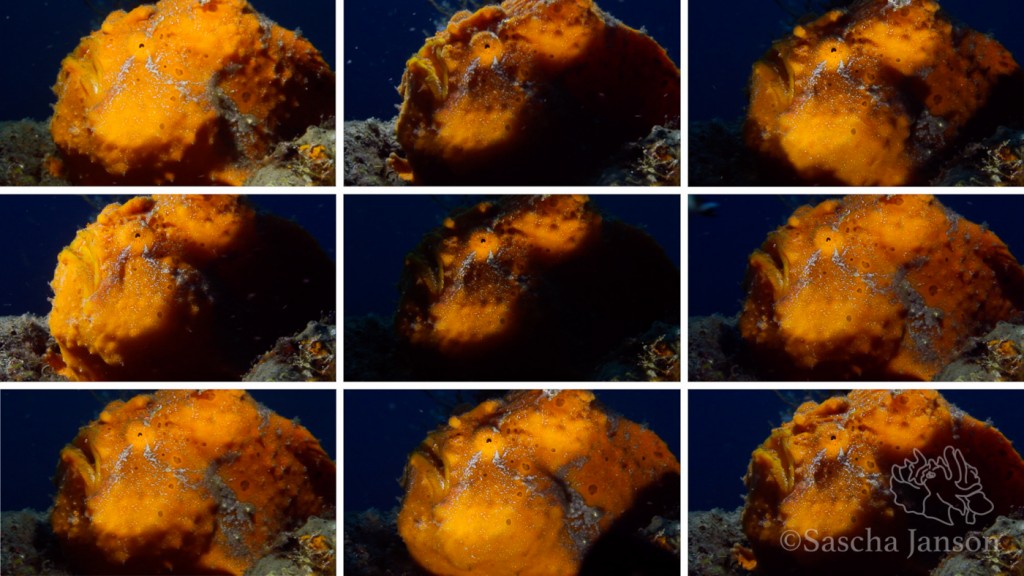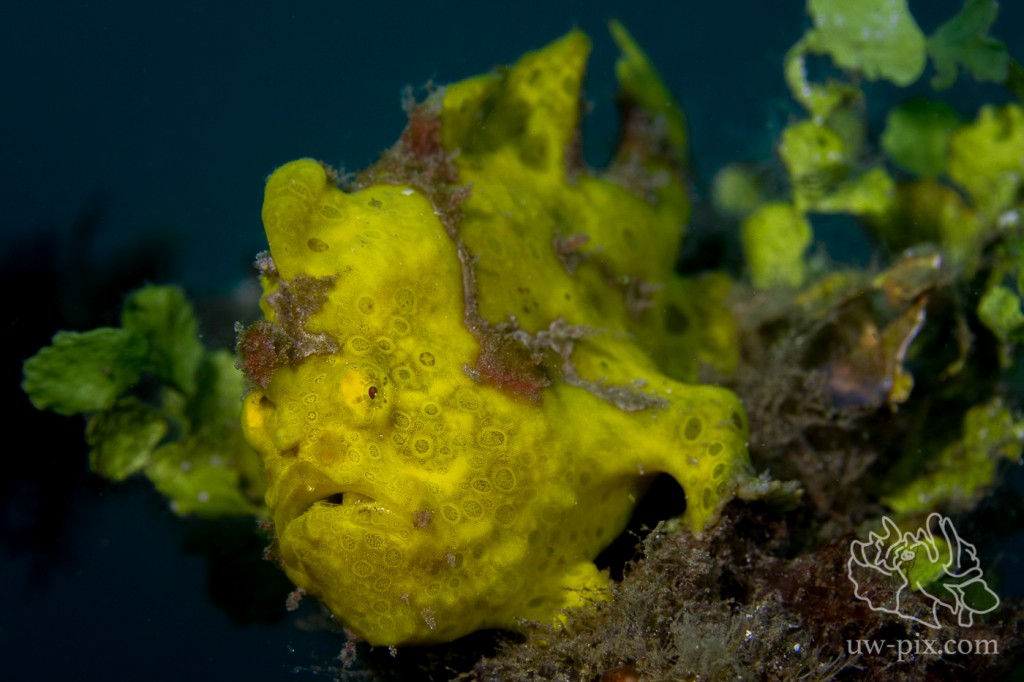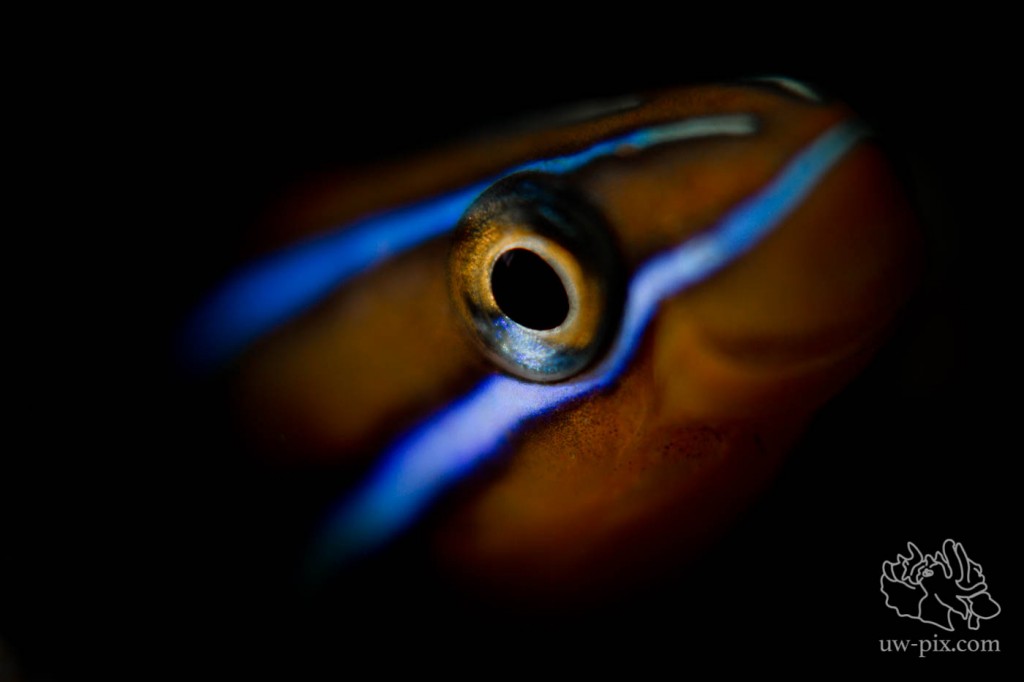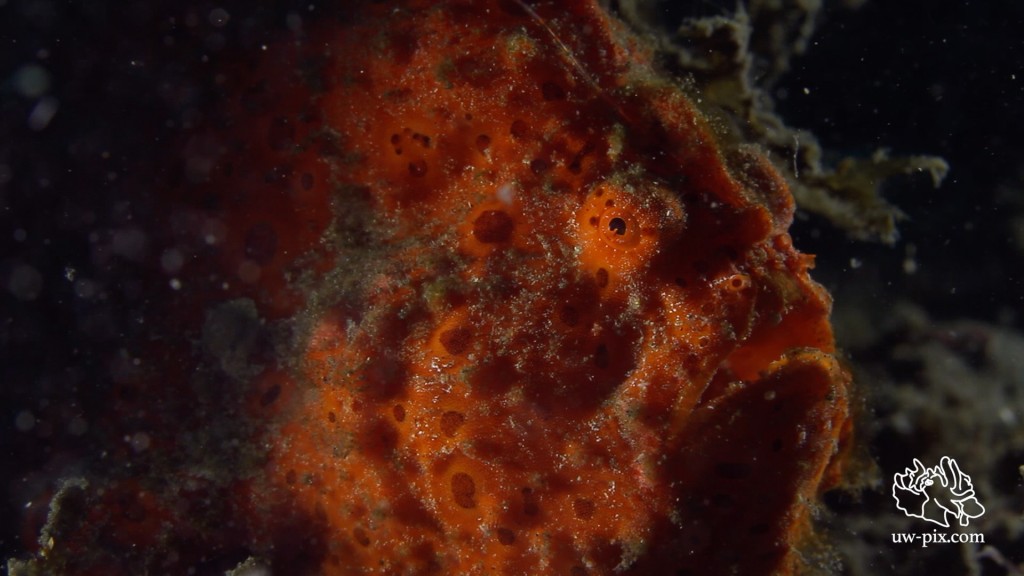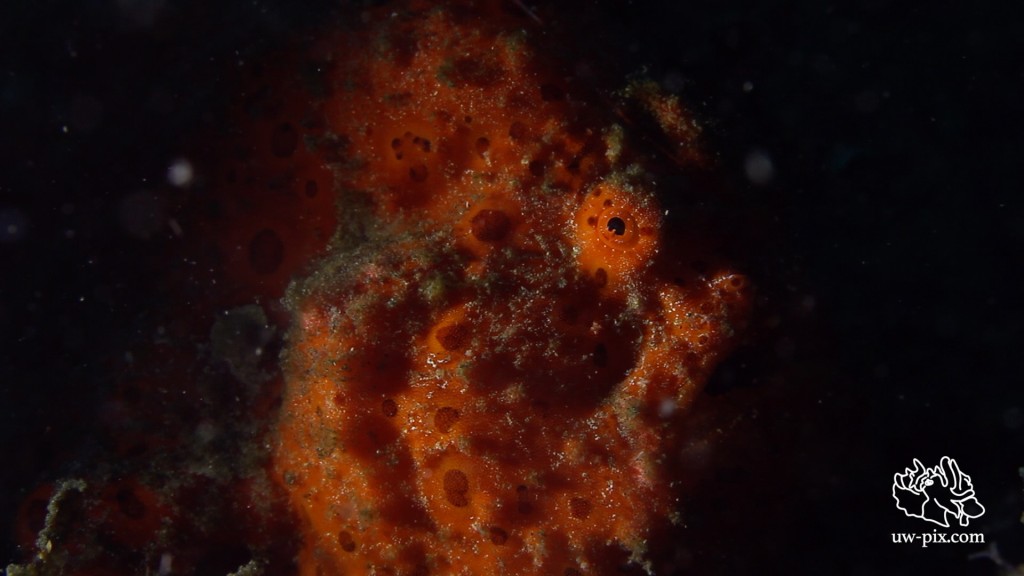Painted Frogfish (Antennarius pictus) in the Lembeh Strait – Canon G7X Mark II, 1x INON S-2000 (on TTL), f8, 1/250sec, ISO160, ND filter ON
For shooting with strobe(s), I recommend using MANUAL mode – The good thing about the Canon G7x and the Canon G7X Mark II – TTL works even in Manual mode! No need to shoot in Av mode anymore!
Here are some setting which work for me, I don’t say that these are the only settings 🙂
The settings I didn’t list are either not important, or I don’t know what they mean 😉
Camera MENU 1
Image quality RAW (I’m shooting only raw, if you want JPEG, I recommend setting the camera to RAW & JPG large superfine so you’ll have RAW images for later use – just in case)
Still Image Aspect Ratio 3:2 (use the max resolution – you paid for 20 Megapixel, so use them all – you can always crop later)
Image review 2 sec. (this is long enough for evaluating the image)
Camera MENU 2
Touch shutter Disable (Touch screen doesn’t work through the housing yet)
Face ID Settings Off (unless you want to shoot your buddy underwater)
Camera MENU 3
Digital Zoom Off (don’t use the Digital Zoom!!!)
AF operation ONE SHOT
AF method 1-point AF (I usually don’t use the Face AiAF tracking, because most likely the camera will not recognise the critters’ faces or eyes and focus on the wrong part of the critter ![]() )
)
AF Frame Size Small (For shooting tiny subjects it’s easier to focus on the desired area)
Continuous AF On
Camera MENU 4
AF+MF – ON I like this function as it allows you to manually focus while half pressing the shutter with the front dial while being in AF mode – this is super cool for super macro!
AF-assist Beam Off (Save battery, the light won’t travel through the housing)
MF-Point Zoom up to you 🙂 – I sometimes use it, sometimes I don’t
Safety MF – Off (If you leave it ON, the camera will readjust the focus after manually focusing)
MF Peaking Settings ON – High – Red
Camera MENU 5
Bracketing OFF
ISO speed 125
Metering mode SPOT (doesn’t matter when shooting manual strobe, but when shooting TTL is can make the difference)
ND Filter This filter will cut your exposure by -3 stops. Use it if the image is still overexposed with minimum strobe power or if you want a black background. It’s very useful when shooting super-macro with a close-up lens like the INON UCL 165, INON UCL 100, SubSee+5, SubSee+10, or Nauticam CMC and when shooting with snoots like the Retra LSD.
Flash Settings Auto when shooting TTL (set your external strobe to TTL), Manual and minimum when adjusting the external strobe manually
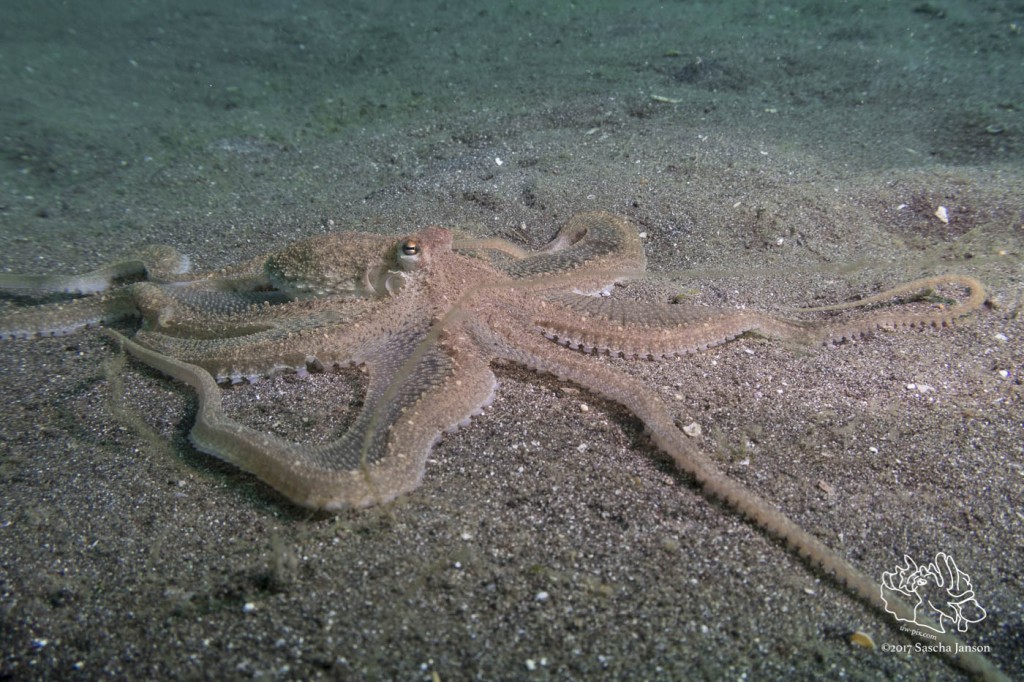
Longarm Octopus (Abdopus sp.) in the Lembeh Strait | Canon G7X Mark II, 1x INON S-2000 (on TTL), f8, 1/160sec, ISO160
Camera MENU 6
White Balance AWB (when shooting RAW it doesn’t really matter – we can make a white balance later in post production, unless you shoot video, but usually the AWB does a pretty good job on the Canon)
When shooting super-macro with a close-up lens you have to use the zoom to get the best possible result. If you want the maximum magnification, zoom in all the way (make sure to switch the Digital Zoom OFF), then get very close. The distance depends a bit on the lens, but typically I would say between 5-12cm / 1-3inches away from the subject (the subject should get in focus automatically when the continuous AF is set to on), half press the shutter until you get the green square and shoot.

Snooted undescribed Hairy Octopus (Octopus sp.) in the Lembeh Strait | Canon G7X Mark II, 1x Nauticam CMC-1, 1x INON Z-240 with Retra LSD, f11, 1/400sec, ISO160, ND filter ON

Blue-ringed Octopus (Hapalochlaena sp.) in the Lembeh Strait | Canon G7X Mark II, 1x Nauticam CMC-1, 1x INON S-2000 (on TTL), f9, 1/320sec, ISO160

Halgerda nudibranch (Halgerda batangas) in the Lembeh Strait | Canon G7X Mark II, 1x Nauticam CMC-1, 1x INON S-2000 (on TTL), f9, 1/320sec, ISO160

Snooted Ocellated frogfish (Antennarius ocellatus) in the Lembeh Strait | Canon G7X Mark II, 1x , 1x INON Z-240 with Retra LSD, f11, 1/400sec, ISO160, ND filter ON

Snooted Napoleon snake eel (Ophichthus bonaparti) in the Lembeh Strait | Canon G7X Mark II, 1x INON Z-240 with Retra LSD, f11, 1/200sec, ISO160, ND filter ON
Shooting with LED lights:
If you’re shooting with strong LED lights, you can shoot in Av mode, if you want to be more creative, shoot in manual mode. The good thing about shooting with constant lights is that you can see the light before already, so the light-meters work! Good starting settings for shooting in AV mode are:
F5.6 for getting a relative good depth of field (If you have powerful enough lights, and you get close, you can even shoot f8!)
ISO 160 – 320 don’t go higher than 320, or you will get a lot of noise
ND filter OFF – you shouldn’t use the ND filter when shooting with LED lights (unless shooting super macro)
Exposure compensation ![]() should be at -2/3 – that will be a good exposure underwater.
should be at -2/3 – that will be a good exposure underwater.
All the other settings should be the same like above
The camera will now change the shutter speed to get the desired amount of light. If the shutter speed is slower then 1/60sec you have to go up with the power of the LED or change the ISO (higher number) or choose a larger aperture (lower F-number)

Coconut Octopus (Amphioctopus marginatus) in the Lembeh Strait |Canon G7X Mark II, 1x SOLA 2500SF (on flood), f9, 1/250sec, ISO160
All the images were shot with a Canon G7X Mark II in a Fantasea housing, and some of them where shot with additional Nauticam CMC-1 macro lens. The lens was mounted on the housing with the uw-pix.com Flip-Mount for Fantasea housings. If you’re interested in purchasing a Flip-Mount for your Fantasea G7X Mark II or G16 housing, please use the links below.
Flip-Mounts are also available for other housings and as well for SubSee and INON macro lenses. Please email for more details, or click here.